Sometimes all you need to do is adjust the workplace chair to make it comfier. After a while, spending a lot of time in the workplace takes its toll.
In this article, FittingChairs will show you how to do just that today, with some simple advice on how to make office chair more comfortable.
Why Is Your Office Chair So Uncomfortable?
Before we go through how to make office chair more comfortable, you need to understand why your office chair is not comfortable.
The first reason is that you purchased your office chair because of a recommendation or after reading reviews. However, your requirements for an office chair are distinct from those of many other furniture buyers.
Alternatively, instead of an ergonomic chair with all the necessary parts for a comfortable chair, you may utilize a normal office chair.

The comfort of a chair is also affected by your size in relation to the chair. A small chair makes you feel confined and restricts blood flow to the lower body, resulting in numbness and tiredness.
An oversized seat leads to poor posture, which leads to physical problems. If the backrest is too far back, you may sit awkwardly and developing back pain.
Invest in ergonomic seats that are appropriate for your height, size, and weight.
Importance of Making Office Chair Comfortable

It is supposed that an office worker spends about 15 hours a day sitting in a chair. It’s critical to make sitting as pleasant and easy on your body as possible when you spend more than half of your day doing so.
Unfortunately, many offices have one-size-fits-all desk chairs that aren’t always appropriate for everyone.
Not only that, but because of the pandemic and the increased number of people working from home, many people are spending their working hours sitting in chairs that weren’t designed for it.
These disturbances end up disturbing your workday and compromising work effectiveness, which is the last thing you want when you’ve spent a whole day attempting to complete your goals and meet your work obligations.
How to make office chair more comfortable
Let’s about how to make office chair more comfortable in these following ways:
- Change your sitting posture

First and foremost, most people do not know how to sit in a chair. Bad sitting posture can be harmful to your back, resulting in lower back pain. Despite the fact that the chair is totally fine, you will feel uneasy.
So, adjust your posture and sit up straight. Your feet should be flat on the ground. Remember that good posture is healthy for your back and will allow you to focus on your work.
Check yourself first before blaming the chair!
- Support your lower back with a pillow

You may make your office chair more comfortable by reclining the back and using a pillow to support your lower back.
If you must sit in an unpleasant position for an extended period of time, such as when working on a computer, you can place your elbows on a desk or armrest and place your hands behind your head to relieve pressure on the area.
This method will help make your workplace chair comfier and easing back strain.
- Adjust your armrests

If your chair has an adjustable armrest, you can utilize it in either a higher or lower position depending on your needs.
If you have long arms, it is preferable to maintain the armrests raised and tilted so that your elbows do not experience physical pain while sitting in an office chair for extended periods of time without overstretching.
- Use a seat cushion

The most popular type of office chair is a flat, two-piece plastic seat with a metal frame. The chairs were originally created to support the weight of someone who has been sitting for lengthy periods of time, and they are commonly used in offices and cubicles.
Using a seat cushion can help to enhance your posture as well as redistribute the pressure on your lower back.
- Use wrist rest pads

The wrist rest is a device that sits next to the keyboard on the desk. People who spend lengthy periods of time typing or using a mouse utilize wrist rests. The gel composition relieves strain on joints and muscles, perhaps preventing injury over time.
Ergonomic mice are designed with comfort in mind, allowing you to sit or operate your mouse for extended periods of time without experiencing wrist discomfort or pain.
- Get a footrest

Maintaining good sitting posture necessitates keeping your feet flat on the ground. This may be a problem for those of ordinary height or short people, especially with one-size-fits-all seats.
You can correct this by getting a footrest that allows your feet to rest flat and pleasantly on a solid base. This can aid in the prevention of numbness and pain in your legs and feet.
A footrest can be as simple as a cardboard box, though it’s always advisable to have something a little sturdier!
- Check the tilt
Tilt is a frequently ignored setting on office chairs. It’s difficult to get the angle just right; too much tilt and you’ll push your upper back forward. If you use too little, your hips will slip back, trapping you in a folded position.
The easiest way to achieve the optimum angle is to not sit on the edge of your chair, but rather slightly tilt it forward, giving you just enough lift to feel comfortable on the seat.
- Adjust your chair height and recline properly

Another important aspect of how to make office chair more comfortable is making full use of the chair’s height adjustment and reclining levers. You can change and alter them to your satisfaction.
The ideal chair recline angle for human spine support is roughly 130 degrees. The chair’s height should be at or near your knees and a couple of inches below your hips.
- Adjust your monitor to eyes level
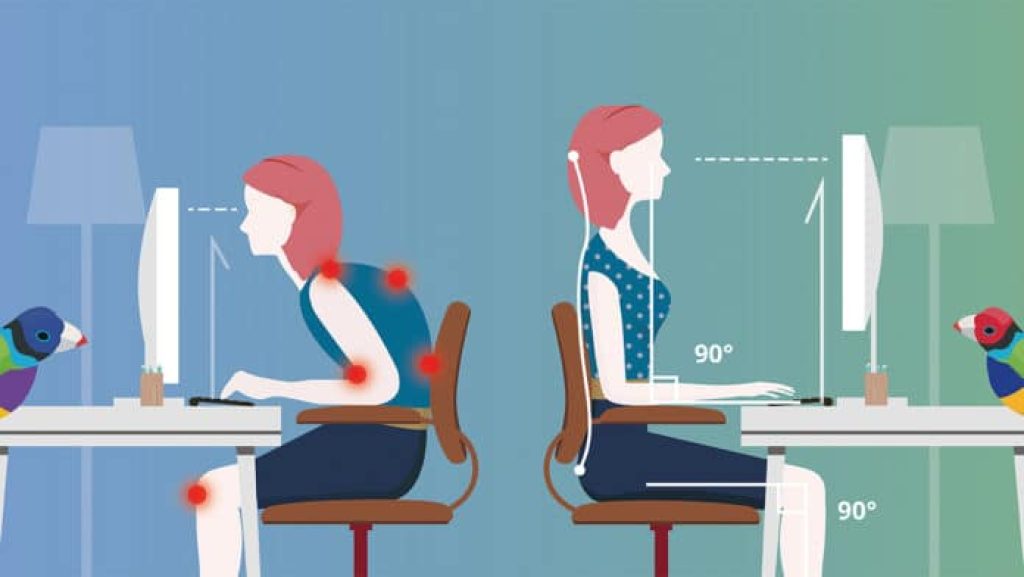
Some people struggle to concentrate when they can’t see their computer screen. If you’re one of these people, try lifting your laptop or display to eye level so you can only see straight ahead. A standing desk will assist you in accomplishing this.
- Adjust your office lighting

Proper lighting is required so that you may sit comfortably in your office chair without having to crane your neck or twist around to see your computer screen. Light should fall on your desk rather than reflect on your screen, as this can cause glare.
How to make gaming chair more comfortable
Too much sitting as a gamer or streamer has been related to an increased risk of muscle and joint diseases (as well as heart disease, depression, diabetes).
You can consult some of the following ways to know how to make gaming chair more comfortable. Let’s take a look!

- Concentrate on the part of your body that is causing you pain.
- You should have your lower back supported.
- Add a seat cushion if you desire to be more comfortable.
- Check that your feet aren’t dangling.
- Utilize the armrest.
- Raising your display to eye level.
- Maintain reference materials at eye level.
- Make changes to the lighting in your office.
- Include some greenery in the mix.
How to make office chair more comfortable during pregnancy
When you are pregnant and working, there are various things to keep an eye out for. Let’s go into how to make office chair more comfortable during pregnancy.

- Make use of a comfy ergonomic chair.
- Make adjustments to your chair for maximum comfort.
- Elevate your legs using a box or a stool.
- Perform stretches to stay limber.
- Keep healthy snacks on hand.
- Arrange your workplace for ease of access.
- Dim the lights.
- Purchase a standing conversion desk.
- Frequently alternate between sitting and standing.
- Make use of an anti-fatigue standing mat.
FAQs
What are some of the office comfort accessories?
Whether you work from home or in the office, the best desk accessories may help you create a more comfortable, organized work environment and make your day go more smoothly.
Let’s take a look at some of the highly-recommended office comfort accessories:
- A desktop organizer with multiple compartments and a drawer
- A mouse pad with wrist support
- An adjustable laptop stand
- A wireless mouse
- A balance board
- A wireless charging pad
- A luxe seat cushion
- An insulated water bottle
- And much more.
How to make your typing more comfortable?

Maintaining appropriate typing posture is more crucial than ever. if you are wondering how to make your typing more comfortable, let’s look at some tips:
- Maintaining a straight neck and spine while keeping your feet flat on the ground
- Changing the angle of your elbows to between 90 and 110 degrees
- Maintaining a neutral stance with your wrists
- Adjust your display so that the top of the screen is at eye level.
- Adding ergonomic typing accessories
Why Are Ergonomic Chairs So Uncomfortable?
The reason for this is actually fairly simple. This is due to the fact that ergonomic stools are built for “active sitting,” which engages your muscles, whereas ergonomic chairs are designed for comfort and relaxation.
That’s all about how to make office chair more comfortable that you should keep in mind thoroughly.
See more:
- Apply These 6 Methods to Adjust Office Chair Seat Angle
- How to Clean Office Chair: In-Detail Guides to Take Care
- Top 7 Best Gaming Chair for Back Pain to Buy in 2022
- Best Ergonomic Office Chair under $200 for Sitting Long Hours
In conclusion, FittingChairs hope you’ve learned about how to make office chair more comfortable with effective ways.
If you have any queries concerning this article, please leave them in the comments section below. We will respond as soon as possible to all of your questions.






