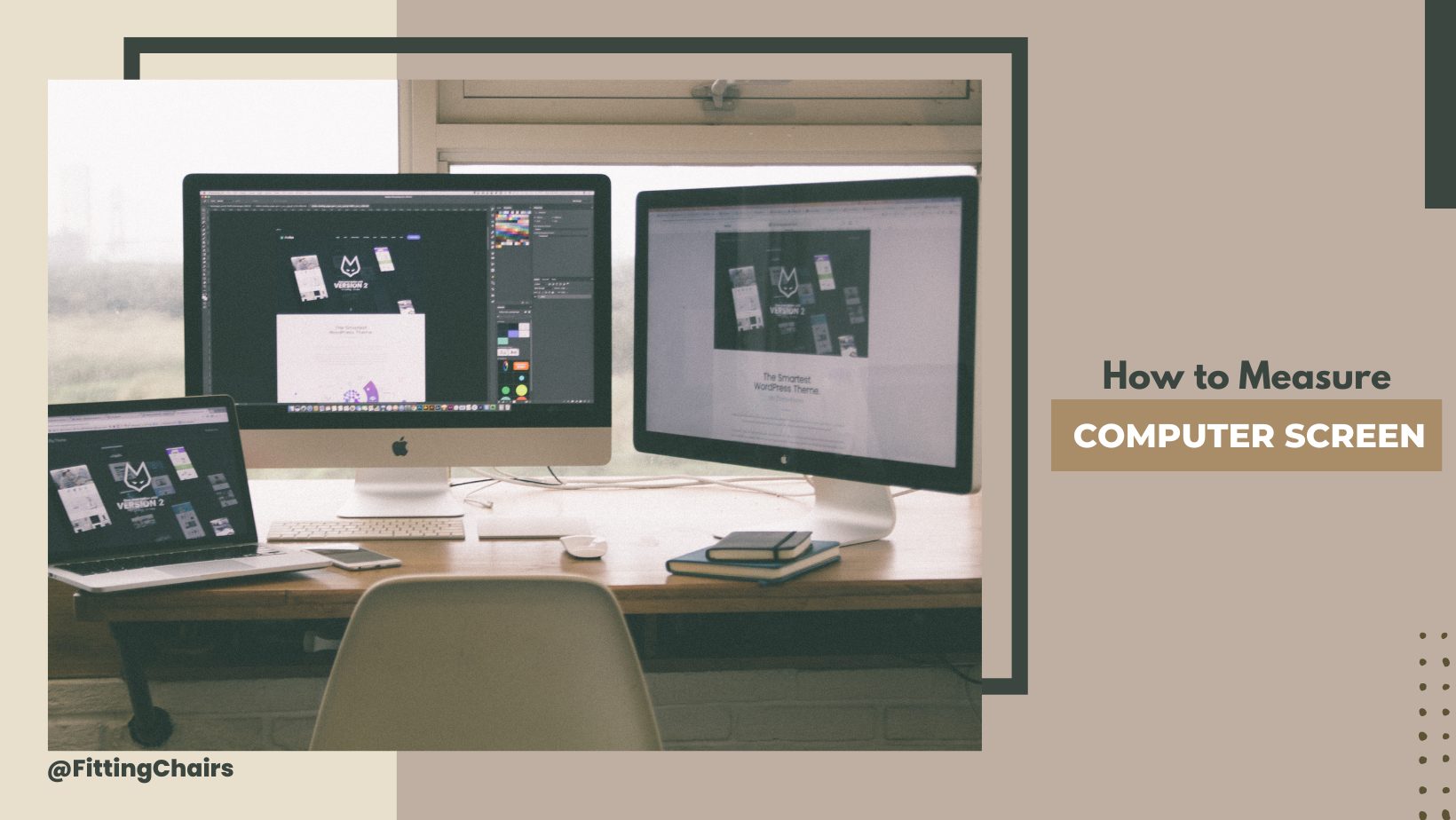
Are you unsure of your screen size? Or wondering how to measure a computer monitor? Don’t worry, this article of FittingChairs will go over all of the measurements and more. Let’s get started!
How To Measure A Computer Monitor?
Depending on what aspect of the monitor you want to measure, there are several methods on how to measure a computer screen size.
Here are some aspects:
- Computer screen size
- Aspect ratio
- Viewing size or displaying images area
It’s highly recommended two options in terms of the easiest measurements for defining the size of your computer monitor. They are using measuring tape and some basic math.
Read on to get into each of these measurements!
How To Measure Monitor Size With a Measuring Tape
Frankly speaking, using a measuring tape is the easiest and fastest way to determine your computer screen size.
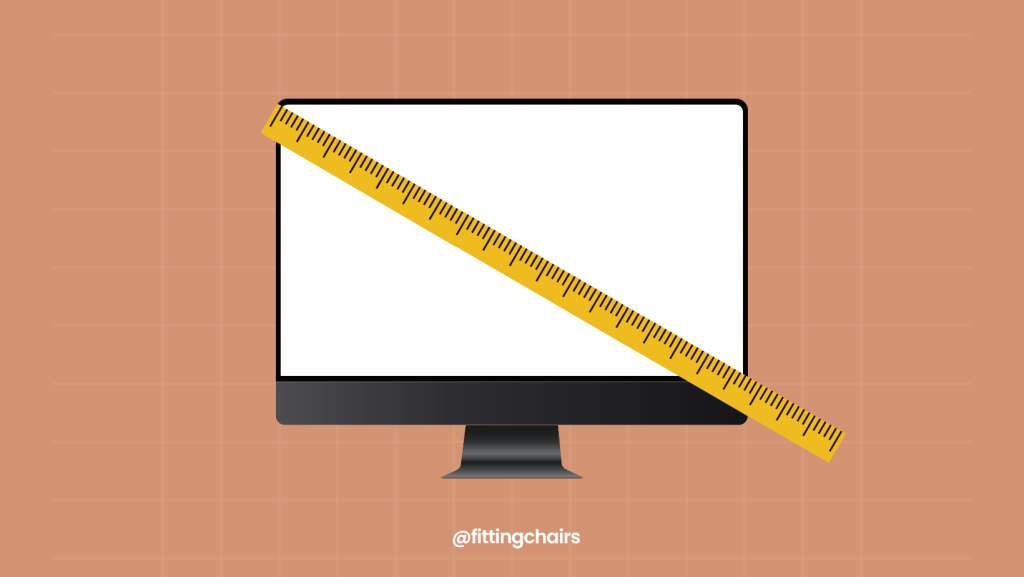
As shown in the image above, the measurement should be taken from the top corner of the monitor on one side and extended to the bottom corner on the opposite side.
How To Measure Monitor Size Using Basic Math
Indeed, using basic math is one of the simplest ways how to measure the size of a monitor.
It’s a simple equation called the Pythagorean theorem which is learned in your middle school geometry:
a² + b² = c²
with:
- a = width of your computer monitor (horizontal length)
- b = height of your computer monitor (vertical length)
- c = diagonal size of your computer monitor
Square the values for a and b and then add them together to get a value of a number squared.
For example, using a measuring tape to get the width and height of your computer monitor.
If your monitor measures 27.5 inches wide, and the height is 15.75 inches tall.
Square them and you will have:
27.5² + 15.75² = 756.25 + 248.0625 = 1004.3125
After that, take a square root √(1013.3125) = 31.83 ~ 32. So, your computer monitor is approximately 32 inches!
How To Measure The Viewing Size Of A Monitor
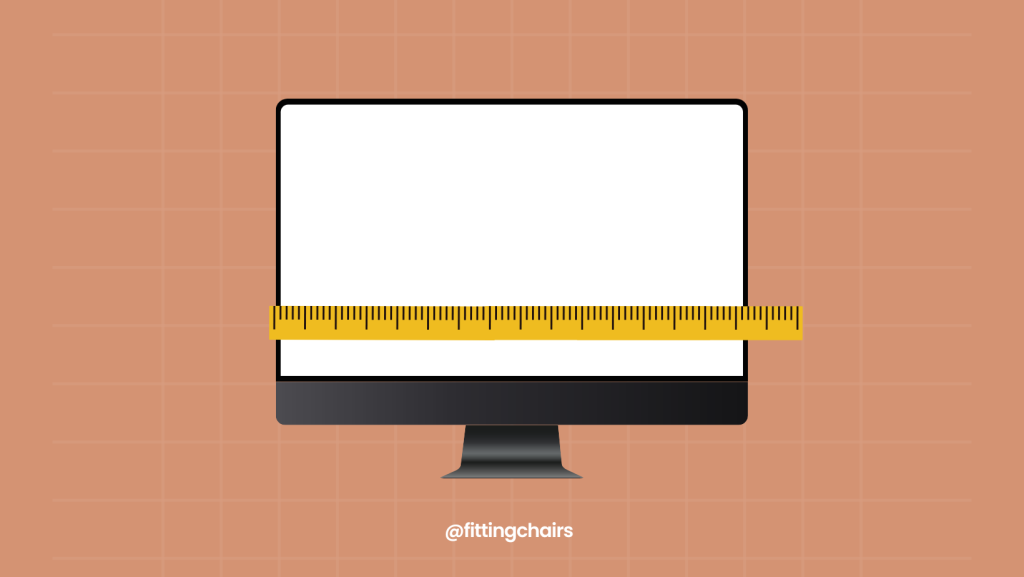
If you want to know the size of the monitor’s viewing area, simply multiply the length by the height to determine the number of square inches of the viewing area.
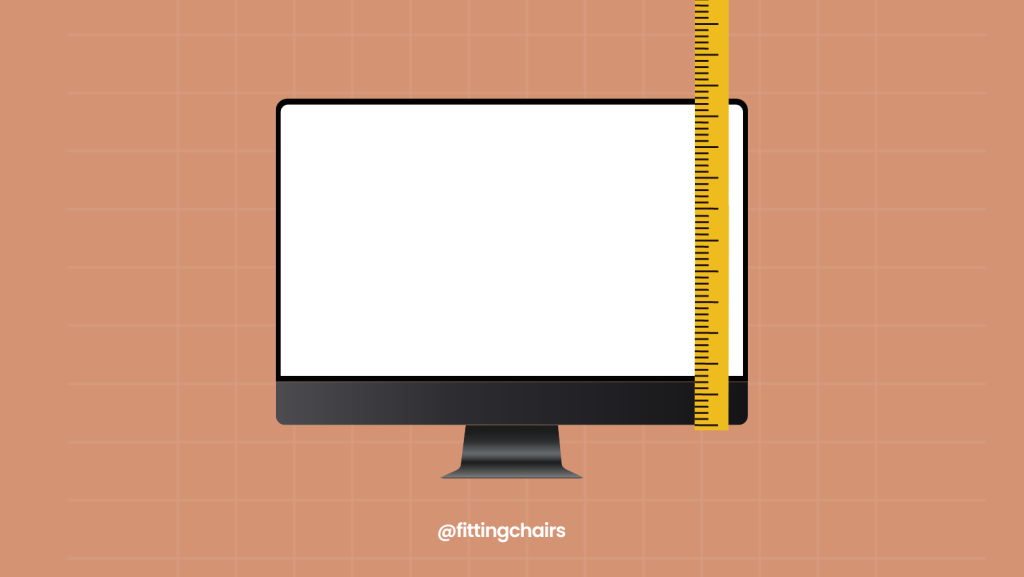
area = l * w
with:
- l = height of your computer monitor (length)
- w = width of your computer monitor (width)
Take the above example again, we have: 27.5 * 15.75 = 433.125 square inches. So, this computer screen has a viewing area of 433 square inches.
How To Determine Aspect Ratio of A Computer Monitor
In terms of defining how to measure a computer screen, it’s also essential to know its aspect ratio.
Generally, computer monitors come in all shapes and sizes, but the most common aspect ratios used for computer monitors are 4:3, 16:9, and less frequently, 21:9. The aspect ratio is a simplified fraction.
Your aspect ratio of your monitor is 16:9 if it’s 16 inches wide and 9 inches tall.
In another case, it is 4:3 if your monitor is 28 inches wide and 21 inches tall. Numbers 28 and 21 are used as the denominator and numerator in a fraction as 28/21. When you multiply the top and bottom by a factor of 7, you get 4:3.
Well, there are numerous online tools where you can enter your measurements to determine your aspect ratio.
Similarly, we have this following ratio with the mentioned example: 27.5/15.75 ~ 16:9.
How Are Computer Screen Sizes Measured?
How to measure a computer screen? It’s measured diagonally in inches. This is a kind of measurement which is taken from the bottom corner of one side of the screen to the top corner of the opposite side.
With many old versions before, because the housing could obscure part of the viewing area, an old CRT monitor would be listed as a 17-inch monitor, but the viewable screen is only 16.1 inches.
With the proliferation of modern flat panel screens, what you get is also what you see. For example, a 27-inch monitor will be 27-inch from the bottom corner on one side to the top corner on the other, and it will all be viewable.
Why Are Screens Measured Diagonally?
The reason screens are measured diagonally rather than horizontally is because of two factors including part tradition and part marketing.
When televisions first came out, the CRT tube (cathode ray tube) used to create the image was round. But the displayed image was to be rectangular, the TV’s casing concealed the rest of the tube.
Thanks to the rounded viewing surface still visible, manufacturers decided that measuring the size of the television based on the diameter of the viewing surface rather than the length of the total device would be more proper. It still works till now.
Besides traditional factors, marketing also leads to using diagonal length on how to measure a monitor screen.
When you have a 4:3 or 16:9 display, the distance between any two points on the screen from one top corner to the bottom corner of the opposite side of the screen is the biggest. Because that measurement is larger, it gives the impression of a larger viewing surface.
One thing to keep in mind is that you can easily find out all of your computer monitor’s measurements by looking up your model number on the manufacturer’s website.
If you don’t find what you’re looking for there, a simple search for your monitor model number and manufacturer should yield the results you need.
What Is A Normal Screen Size?
In previous days, 17 inches was the maximum size for a CRT monitor with a 4:3 aspect ratio.
However, The normal screen size has since changed. Most modern screens are 21 inches or larger, with a 16:9 aspect ratio. Whilst, the wider screens, such as the new ultrawide monitors with aspect ratios of 21:9, are becoming more popular.
Keep in mind that a bigger size doesn’t mean a better experience. Some monitors are marketed as larger, but the viewing area is significantly “shorter” vertically than on other monitors.
For example, a 29-inch monitor with a 21:9 aspect ratio will appear much smaller than a 32-inch monitor with a 16:9 aspect ratio.
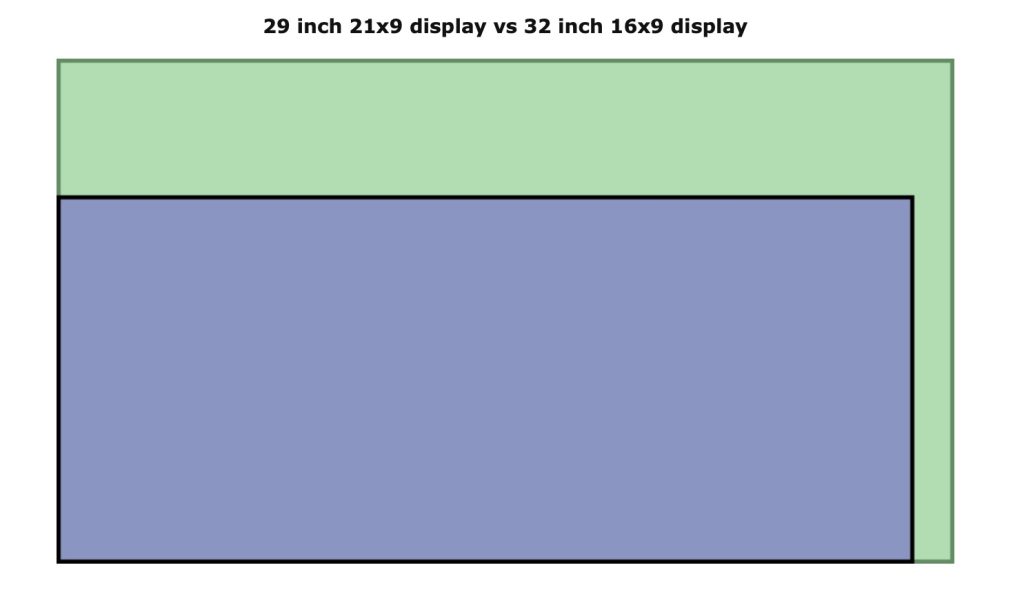
| 21:9 Ratio | 16:9 Ratio | |
| Width (inch) | 26.66 | 25.28 |
| Height (inch) | 11.42 | 14.22 |
| Area (inch²) | 304.50 | 359.36 |
| As a 4:3 Display (inch) | 19.04 | 23.70 |
| As a 16:9 Display (inch) | 23.30 | 29.00 |
| As a 2.35:1 Display (inch) | 28.97 | 27.47 |
In this case, while the 21:9 monitor is quite wide, it has significantly less vertical space than the 16:9 monitor.
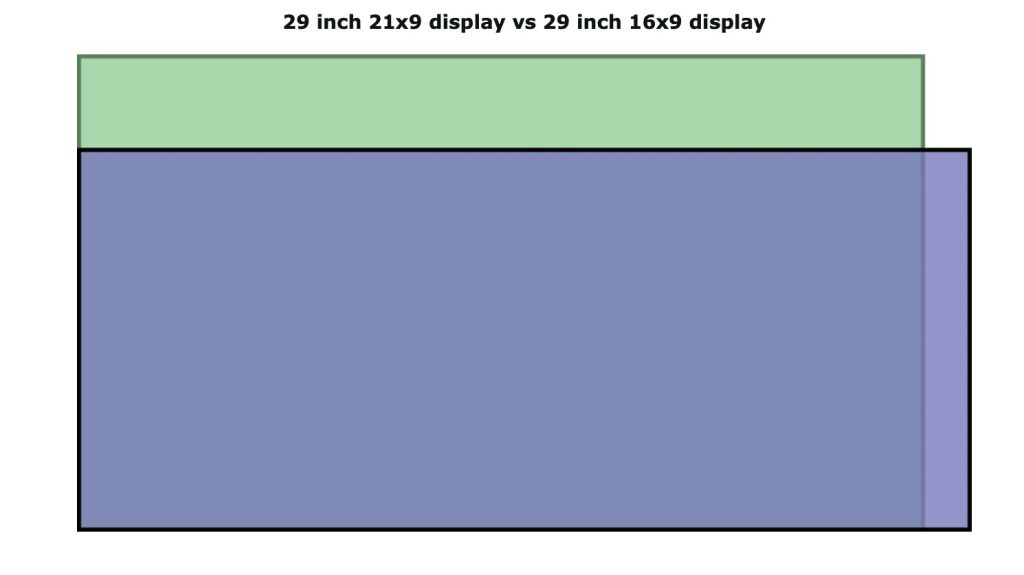
| 29 inch 21:9 | 29 inch 16:9 | |
| Aspect Ratios | 0.00% larger diagonal 15.27% smaller area | 0.00% larger diagonal 18.02% larger area |
| As a 4:3 Display | 19.65% smaller diagonal 35.44% smaller area | 24.46% larger diagonal 54.90% larger area |
| As a 16:9 Display | 19.65% smaller diagonal 35.44% smaller area | 24.46% larger diagonal 54.90% larger area |
| As a 2.35:1 Display | 5.46% larger diagonal 11.21% larger area | 5.18% smaller diagonal 10.08% smaller area |
FittingChairs has shown some useful solutions on how to measure a computer monitor. If you want to know more tips and tricks for making your amazing home offices, don’t hesitate to visit us!






