
How do mechanical keyboards work? If you’ve never used a mechanical keyboard before, this article of FittingChairs might be helpful.
The purpose of this article is to help you understand the advantages and disadvantages of using mechanical keyboards. All of your mechanical keyboard questions will be addressed.
Everything you need to know will be covered!
How Does a Mechanical Keyboard Work?
The keyboard is arguably the most important computer input device. It controls movement, text entry, and a variety of other functions.
Mechanical keyboards use a switching mechanism composed of a keycap, the mechanical switch, and a sprint to register keystrokes by buiding circuit connections.
Because of their tactile feedback and accuracy, mechanical keyboards provide a one-of-a-kind user experience. While this keyboard appears to be identical to a traditional rubber dome keyboard, the physical switch beneath each key distinguishes it.
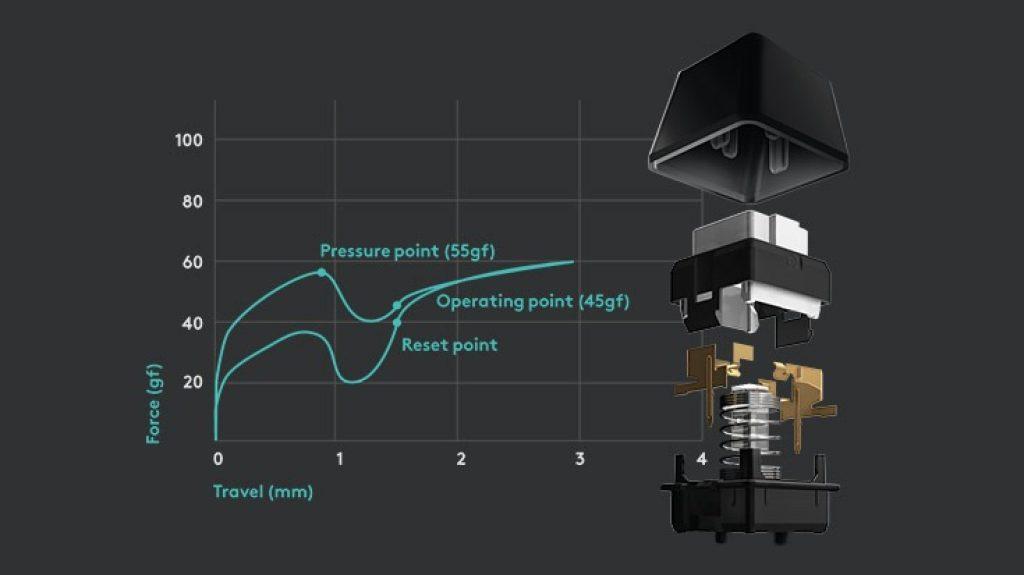
The most important characteristics of mechanical keyboards is that these switches contain several moving parts that combine to form the overall keypress mechanism.
Not only that, users can choose from a variety of switches.
How a Traditional Keyboard Works?
If you use your default keyboard or an external keyboard off the shelf, you will most likely end up with a regular, non-mechanical keyboard.
Rubber dome keyboards are the name given to these traditional keyboards, which are found on the vast majority on the market. They are less expensive to produce and can meet casual needs of users.
On the other hand, people who work from home or use keyboards for gaming report that these rubber dome keyboards are “mushy” and uncomfortable to use over time. It’s a principle of how do non mechanical keyboards work.
This could be because the mushy is caused by the multiple plastic membrane layers found in these keyboards. Instead of mechanical key switches, these keyboards use rubber switches to create a circuit and register a keypress by pushing through a hole in the membrane layer.
A dome switch keyboard has less accuracy and no physical feedback to indicate a done keypress.
But, how does a mechanical keyboard work? Read on!
How Mechanical Keyboard Switches Work?
Regardless of the type of switch used with a mechanical keyboard, here are something you should know:
When you press a key on your keyboard, a slider within it moves a metal prong out of the way, allowing the inner-spring to move downward. The mechanical switch’s spring then moves downward to connect two metal contact points.
This connection completes a circuit, alerting your computer to the fact that a specific key has been pressed.
When you let go of the key, the spring returns to its original position, pushing the slider and prong back into place.

While this comes with a long list of steps, you’re probably familiar with how quickly key presses happen whether you’re working at home or gaming on your PC.
These switches complete circuits just as quickly as rubber dome switches.
Mechanical switches, besides, are more accurate because the switch and spring mechanisms require deliberate action, and keys are not registered randomly.
Types of Mechanical Keyboard Switches
People who use mechanical keyboards for work or gaming prefer them to conventional membrane keyboards or other non mechanical ones because of the tactile bump or audible click that each keypress.
However, not all switch types are the same, and some provide a more physical response than others.
Mechanical keyboard switches are classified into three types: linear, tactile, and clicky. You’ll probably prefer one of these switch types over the others depending on your typing technique.
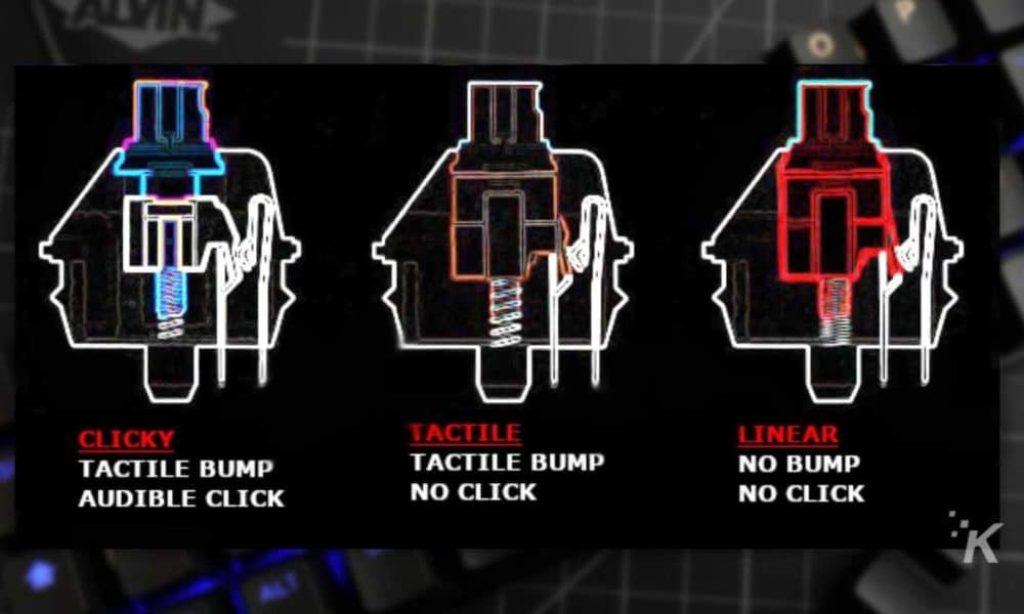
Cherry switches are the most popular mechanical keyboard switches made by the German company Cherry. Below are some options:
- Cherry MX Reds: A linear switch that does not produce an audible click or a physical bump when a key is pressed.
- Cherry MX Browns: Tactile switch with a physical bump but no audible click when a key is pressed.
- Cherry MX Blues: A clicky switch that produces a physical bump as well as an audible click sound when a key is pressed. Generally, each of these popular switch types require a different amount of pressure to be applied.
Other companies have entered the market to compete with Cherry, giving mechanical keyboard users more options to choose from.
Linear vs. Tactile vs. Clicky Keyboard Switches
The three types of mechanical keyboard switches are named after the type of feedback they provide.

Linear Switches
Linear switches provide smooth key presses without any noise or bump. There is a cons of linear switches is that they make typing errors more likely.
In terms of feel and operation, this mechanical switch is most similar to traditional rubber dome switches.
Tactile Switches
Because there is a physical bump when a key is pressed, tactile switches require a greater operation force than linear switches.
Tactile switches are popular among users who want to feel physical feedback but do not want a loud keyboards like clicky version.
Clicky Switches
Clicky switches provide the most feedback of any mechanical keyboard switch.
Each keypress necessitates deliberate force and yields a click and bump in return. Because users can hear and feel the specific keystroke, this type of switch provides the most accuracy.
In closing, ignoring how do mechanical keyboards work, clicky switches are the gold standard and are the most popular among mechanical keyboard users.
Most people who switch from membrane to mechanical keyboards want a lot of great tactile feedback and accuracy.
Keycaps for Mechanical Keyboards
The plastic piece that covers each mechanical switch which is known as a keycap. When creating your own mechanical keyboard, you’ll have a plethora of keycaps to choose from.
If you prefer the appearance and style of traditional rubber membrane keyboards, you can use the same key design for your mechanical keycaps.
Here are some ideal suggestion for your creative keyboard:
It is critical to select high-quality keycaps that can withstand repeated use. Additionally, make certain that your keycaps are compatible with the switches you intend to use.
Is a Mechanical Keyboard Right for You?
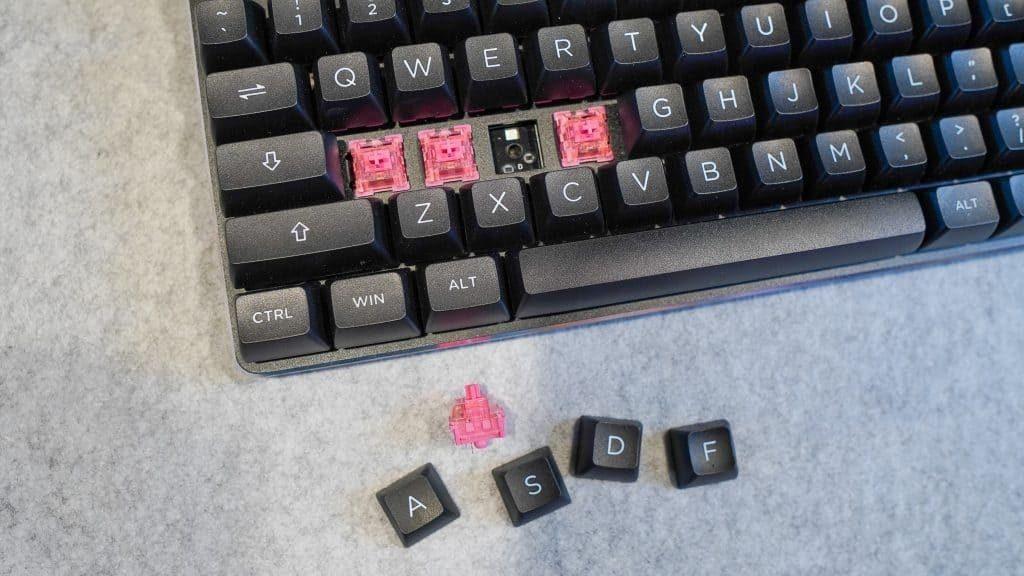
If you’re a frequent keyboard user, such as someone who works from home on a daily basis or uses a keyboard for gaming, a mechanical keyboard may be the best option for you.
Keep in mind that mechanical keyboards are heavier, louder, and more expensive than other types of keyboards.
However, they also have more benefits like ergonomic, accurate, and responsive. Consider switching to mechanical keyboards if you want a more tactile, physical typing experience.
Don’t forget to test out various switch types to see which one works best for you. Once you’ve made your decision, you can have some fun selecting your ideal layout and purchasing custom keycaps.
After knowing how do mechanical keyboards work, still can’t find the perfect keyboard for your needs and want to try something new? FittingChairs recommends you order switches and other components to create your own custom mechanical keyboard.






