
Working from home can give you some challenges, whether you’re an entrepreneur or freelancer, or simply someone who has set up shop to work from home.
In this article, FittingChairs will walk you through some top working from home tips, and tools for achieving the highest performance and producing the best results while working from home – whether you’re brand new to the concept or a seasoned one.
What Software & Apps Do You Need For Working From Home?
How to work from home? Installing the right software and apps on your laptop is critical to your success in remote work.
There are more options than ever before, and finding the right stuff can be a huge time suck where you get bogged down testing one app after another to see which ones you like best.
Here are 4 features to look for in software and apps to ensure your success while working from home:
Easy to use
There are many excellent software tools available, but if you want to do remote work from home jobs effectively, learning how to use them is time-consuming.
Have you ever heard of “InfusionSoft”? Take it as a standout example!

That’s a less-than-adoring nickname for an email marketing platform that has a reputation for being extremely difficult to learn how to use effectively. Even those that have an onboarding training session can be difficult to master.
So, whatever you choose, make sure it’s simple to use in your situation.
Speeds things up
The second point on how to work from home with tools and software is speeding. Nothing is worse than using an app or software package that takes more time to use than it is supposed to save.
The apps you select should have an ability in helping moving faster, not slower.
A good task management system is extremely beneficial to me. Trello, Asana, Basecamp, and other similar tools help me keep track of tasks, projects, and deadlines.

They provide me with a place to keep everything so that I don’t lose anything important.
Not only that, they also allowed me to assign different people to each project, making it easier to delegate tasks and hold everyone accountable.
Adapts to your task
You’ll also want something that fits in with your workflow. If you’re used to doing things one way, you’ll want to find a solution that works for you.
If you’re an email junkie, you might prefer Slack over Gmail. Perhaps you’re used to Microsoft Office but would like to switch to Google Docs.
Whatever it is, make sure it is compatible with your workflow and does not force you to change your habits.
Reduces your workload
Working remotely requires you to manage multiple projects at the same time. This means you’ll most likely have several files open at any given time.
It’s all too easy to forget what you were working on last week, what you planned to do next month, who you sent those emails.
When you’re constantly switching between projects and trying to juggle multiple tasks at once, it’s difficult to stay organized.
What Tools & Equipment Do You Need For Working From Home?

There’s no denying that working from home is beneficial. However, working from home does not provide you with the same benefits as working in a traditional office.
When you’re at work, you have access to everything you need to do your job, including your desk, chair, and internet service.
When you work from home, many employers will give you a stipend to get your work from home office online set up, but there are likely some things you’ll still need to get.
Here are three essential tools and resources for working from home:
Quality high-speed internet service
First and foremost, you require a high-quality internet service that is both fast and stable.
This can be difficult in some situations because, depending on where you live, this isn’t always possible at home, particularly if you live in an apartment complex or condo where you share a common network connection with other tenants.
However, if it is an option, you should strongly consider getting a dedicated internet service for your business.
Affordable laptop or PC
Your laptop will be the base upon which your entire work from home life will be built.
Whether you’re working alone or with others, along with your phone, your laptop will be your primary work tool. This usually entails selecting a laptop with at least 8GB of RAM and a quad-core processor.
You should also look for one with plenty of storage space so that you don’t run out of space when backing up all of your documents, photos, and videos.
In case you want to know view sizing to stay productivity while using laptop or PC, please check this guides on how to measure a computer screen.
Good headphones or earbuds

Instead of going to a conference room, when you work from home, your meeting will take place via video or audio conference call.
Not only that, you’ll also spend a lot of time listening to music, podcasts, audiobooks, and other media when you’re not on the phone.
Keep in mind that speakers can be distracting if others, such as roommates or children, are present, so choose good quality headphones or earbuds. Refer this guides on how to work from home with a baby.
There are three different levels for speakers: essentials, basics, and the pro level. These three items are the absolute bare necessities for working.
What To Do When You’re Working From Home?
Here are some useful working from home tips you should consider doing:
Create a killer home office work space
Many people find that one of the most interesting aspects of working from home is designing their work from home office and determining what types of furniture and equipment they will require.
Set some ground rules for others in your home

Setting boundaries and guidelines for how others should behave in your space.
If you have roommates, other family members, or children in your home where you’re working, it’s important to help them understand that the work you’re doing at home is no different than the work you’d be doing at the office.
Build in healthy habits and routines
Healthy habits means you must ensure that you are getting up and moving around to stay productive while you’re aching.
If you have trouble getting out of bed in the morning, examine your sleeping habits which are just as important to your health as eating well and exercising.
Dress properly
One of my favorites is the ability to dress up or down. It makes no difference whether you’re dressed in jeans and a t-shirt or a suit and tie.
It’s entirely up to you. Make sure that whatever you wear is comfortable for you.
Socialize

While working from home can be beneficial in many ways, it can also cause us to feel isolated and alone, which is never good.
Instead, try calling, video chatting, texting, emailing, or using social media to communicate with friends, etc.
Get out of the house
When you’re working from home, the best thing about remote work is, well, it’s relaxing in a remote setting. That means you can do it almost anywhere.
For example, you can work from either Starbucks or a coworking space. Similarly, you can work from your living room or a picnic table in the park. Just make sure you have access to power outlets and Wi-Fi wherever you go.
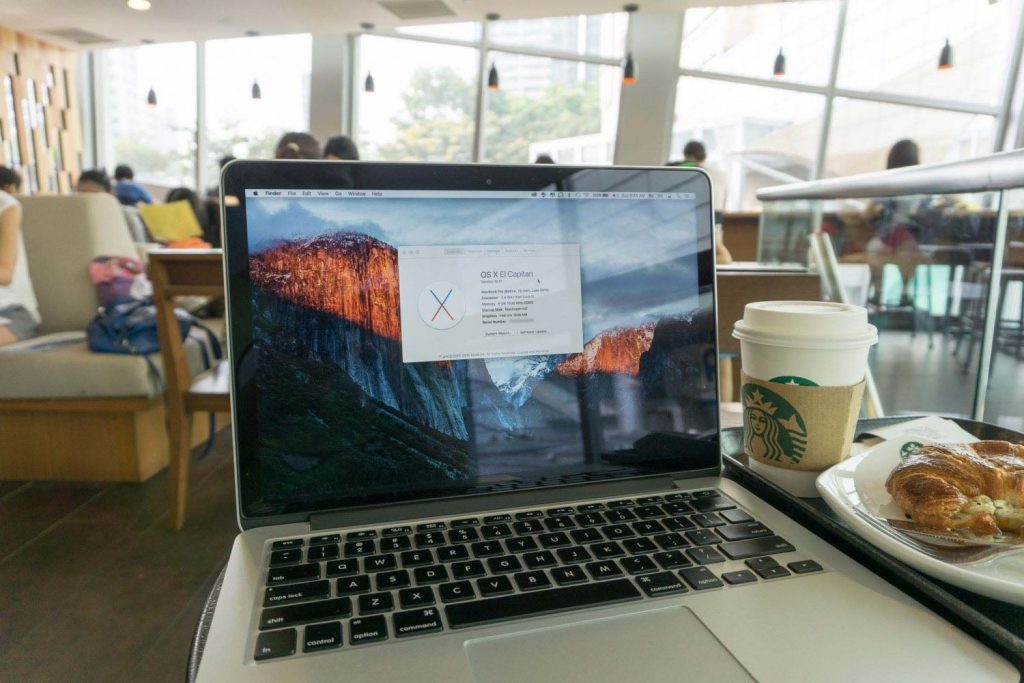
If you want to have a working from home setting appropriately, read tips about how to set up a home office now!
Are you wondering how to learn more about working from home tips? Hope this article of FittingChairs will help you master how to be productive, effective and happy when you’re working from home. Don’t forget to visit FittingChairs for more interesting information.






