
This guide of FittingChairs will teach you how to choose which mechanical keyboard switches and what are the best mechanical keyboard switches for gaming particularly.
What Are The Best Mechanical Keyboard Switches For Gaming?
Whether you are an amateur or an experienced gamer, a mechanical gaming keyboard switches is the best option for feel, responsiveness, and getting the most genuinely satisfying gaming experience.
However, because there are so many keyboard switch options on the market, applying how to choose a mechanical keyboard switch can be overwhelming.
If you’re looking for the best mechanical keyboard switches for gaming, you can consider the Cherry MX Speed Silver switches.
There are numerous options on the market, but Cherry MX Speed Silver Switches meet the majority of needs of gamers by providing a high-performance and satisfying experience.
The ideal mechanical keyboard switches for gaming should be linear and actuate as quickly and with as little force as possible. This is preferably 45 Gs of actuation.
Indeed, you are not limited to the Cherry MX Speed Silver keyboards.
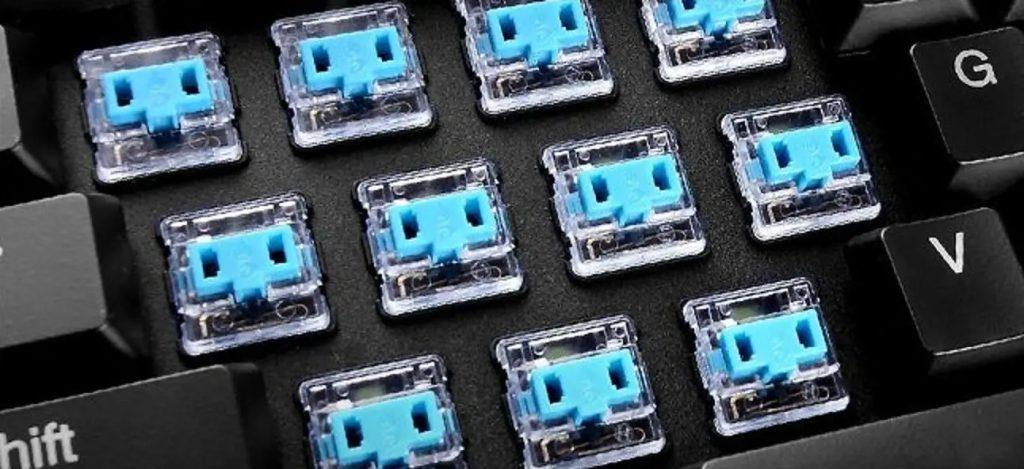
Although they are highly recommended for most gamers, other options such as Kailh, Razer, and Logitech mechanical keyboard switches should not be overlooked.
Learn how many switches do you need for a 65% keyboard to have more information for upgrading your keyboard!
How to Choose the Best Mechanical Keyboard Switches for Gaming
When looking for what is the best mechanical key switch for gaming, look for an option that meets your requirements.
There are 3 types of mechanical keyboard switches: linear, tactile, and clicky.
- Linear Key Switches
Linear key switches provide consistent and smooth actuation with minimal tactile feedback. These keyboard switches are typically quiet, but they can still provide satisfying feedback when compared to the other options.
- Tactile Key Switches
Tactile key switches are bumpy and satisfying when typing, but not when gaming. They can be too loud, especially if you enjoy playing video games late at night.
- Clicky Key Switches
Clicky key switches are the most audible option.

Many computer users prefer larger tactile bumps and more audible clicks with each keystroke to ensure that every key works properly. It is similar to a typewriter in some ways, making it the best choice for creative and copywriters.
Among them, which mechanical keyboard switch category should you choose? Because of their excellent and quick response, linear key switches are your best bet for gaming, but not all brands provide the same experience for gamers.
These factors must be considered when choosing the best linear keyboard switches.
Mechanical Keyboard Switch Factors Can Affect Your Gaming Experience
The best linear mechanical keyboard switches for gaming are linear mechanical keyboard switches, but choosing the best linear switches does not stop there.
There are numerous factors to consider before selecting one to enhance your gaming experience, including:
Comfort And Satisfaction
Keep in mind that you could be playing for hours. Whether you are a competitive or casual gamer, you want to make sure that the mechanical keyboard switches are as comfortable as possible.
You should also ensure that you are satisfied with each click, due to the fact that comfort and satisfaction can significantly improve your performance.
Noise
Some people prefer hearing every click because it gives them more satisfaction and confirms that every click is registered without having to look at the screen too closely.
Although linear keys lack a bump in the middle of travel, each click can still be heard and felt. Whilst, tactile and clicky keyboard switches are louder, stick to linear keys for gaming.
Speed And Actuation
Most PC games rely on how quickly you can press the keys on your keyboard. In that case, you want greater accuracy while using as little force as possible.
The actuation force used when clicking keyboard switches is measured in Gs. With a 1mm actuation point and 3.2mm travel distance, the ideal option for gamers is at least 50 to 45 Gs.
Durability
In terms of choosing mechanical keyboard switch, it’s essential to consider durability for choosing the best option.
In general, a mechanical keyboard has an average lifespan of 10 years or more, depending on how it is used. It could be less than that for gaming.
Most top-tier options can withstand 50+ million strokes, making them ideal for both casual and competitive gamers. Make sure you choose a solution that can withstand more than 50 million clicks.
To make your mechanical keyboard last longer, don’t forget always to switch out or hot-swap the keys.
After you’ve narrowed down all of the factors that influence keyboard switch performance, you can choose a keyboard switch based on aesthetics and your price range.
Although RGB lighting has no effect on a keyboard’s performance, you should still choose an option that fits your budget and your gaming setup in terms of looks.
Can I Switch Out the Key Switches on Mechanical Keyboard?

Not all mechanical keyboards are hot-swappable, meaning if your existing mechanical keyboard is not hot-swappable, you cannot switch out the switches for the best options for gaming.
On the other hand, if you have a hot-swappable keyboard, you can definitely upgrade the switches to improve your gaming experience, and here’s how:
How To Swap Your Mechanical Keyboard Switches
- Get your switches
If you’ve already decided to change your keyboard switches and have a hot-swappable keyboard, all you need to do now is buy the mechanical keyboard switches.
- Remove the switches using the keycap puller
Keycap pullers will be included with hot-swappable mechanical keyboards. Insert the puller’s two arms into the keys you want to swap and quickly pull them out with your pointer finger.
Don’t forget to set them aside to save time when reinstalling them on the new switches.
- Pull the switches
Once the keycaps are removed, you can pull the switches with a switch puller tool, which is usually included with the keyboard package. If not, you can avoid damaging the switches by purchasing a separate switch puller.

- Insert the new switches and put the keycaps back on
When installing your new switches, make sure the two copper pins are on the south side and going into the appropriate holes. When the two tabs are properly inserted, it should make a clicking sound. The last and final step is to replace the keycaps.
It is up to you to decide which mechanical keyboard switches are best for gaming. Some people prefer smooth switches, while others prefer loud switches with excellent feedback. A linear key switch option, on the other hand, is the best option for competitive gaming.
You can also these steps of how to remove mechanical keyboard keys to master on repairing and replacing hot-swappable keyboard switches.
Make sure your mechanical keyboard is hot-swappable before selecting the best key switches for gaming. If you don’t already have a mechanical keyboard, it’s best to buy one with the key switches you prefer to save yourself the trouble.
FittingChairs has gone over the most important factors to consider when selecting mechanical keyboard switches. Have you already chosen what are the best mechanical keyboard switches for gaming?






